Online Banking
{beginAccordion}
How do I sign up?
Signing up for digital banking is easy! If this is your first time logging in, you'll need to enroll. Make sure to have access to your account number, phone and email - you'll need all three to verify your identity during the enrollment process.
If you have any troubles logging in, please give us a call at (406) 727-2210 or stop by one of our branches, and we would be happy to help you enroll.
Is it secure?
ONLINE BANKING SECURITY NOTICE
Montana Credit Union is concerned about your online security. Our online and mobile banking have several layers of security measures to ensure your personal information remains confidential. We ask that you NEVER share your passwords or log in information with others.
There are already a number of scam artists working to try to gain access to your accounts. We will NEVER ask for personal banking information via an email, text, or phone call.
PASSWORDS
Montana Credit Union would like to stress the importance of using strong PINs/passwords. We require using PINs/passwords which are at least eight characters in length, alphanumeric, case sensitive, and require the use of at least one special character (such as ! # $ % &, etc.).
SECURITY SOFTWARE
Montana Credit Union recommends that all members install antivirus, anti-spyware, and anti-malware programs on their home computers. It is also important to keep signature files updated by downloading and installing updates on a daily basis.
PUBLIC ACCESS COMPUTERS
Be aware of the risks associated with using a publicly accessible computer to access your Credit Union accounts. Computers accessible to the public may be infected with viruses and/or malicious software, such as Trojans and keyloggers.
Where do I log in?
Scroll to the top of this page — or any page on our website — and click the "Log In" button in the top right corner. Enter your information into the corresponding field.
Can you help me troubleshoot a problem?
PAGE NOT FOUND ERROR
If you are trying to reach the digital banking login page from a bookmark and are receiving an error message, the address has changed, or the page has been eliminated. Please remove the old bookmark, access the page by typing http://www.montanacu.com/ in the address bar, or click the links above.
TIME-OUT ERROR
If you have received a Time Out error message, please retry your connection by closing out and going back in to http://www.montanacu.com/, or use your browser's 'Back' button.
We apologize for any inconvenience you may experience with the website. Please feel free to contact us with your concerns.
{endAccordion}
Mobile Banking
{beginAccordion}
How do I get started?
Need to deposit a check, transfer funds, or pay bills on the go? The Montana Credit Union app is the tool for you!
Getting started is easy — simply download the free app for your Apple® or Android™ device.
What can I do in mobile banking?
With mobile banking, your local branch is always open! You can view your account balances, transfer funds between your Montana Credit Union accounts, other members and even non-members, pay bills, and more all from the convenience of your mobile phone.
You’ll enjoy:
- Mobile Deposit – deposit a check from your mobile device any time, any place
- Safe and secure Bill Pay
- The ability to manage your Montana CU debit, credit and ATM cards through Card Controls
- Easily transfer funds between accounts
- Apply for a loan conveniently and securely
- Grant access to friends and family members
Who is eligible for mobile banking?
All members are eligible for mobile banking, but certain features are available only after you've been a member for 60 days.
How much does mobile banking cost?
Mobile banking is just another free service that we offer to our members at Montana Credit Union.
How do I access mobile banking?
To access mobile banking, simply download the Montana Credit Union Mobile App through your device’s app store. You can also find a direct link to our app on our website’s homepage, www.montanacu.com. Our mobile banking app should work on any mobile device that has an Internet browsing program, an active data plan, and a reasonable signal through which to transmit and receive data.
Is mobile banking secure?
Because security is one of our greatest concerns, our mobile app features multiple layers of security to protect your personal financial information. We also encourage the use of Passkeys and biometrics to log into mobile banking, which further protects your information.
What happens if my phone is lost or stolen?
If your phone is lost or stolen, your personal banking information is still secure. If someone tried to access your accounts from your phone, they would still need your User ID and password to log in. Please call the credit union to lock your account until you can locate your phone, or establish new, secure login and password information.
What is SMS Banking?
SMS Banking, or text banking, allows you to retrieve information and manage your accounts via text message from your mobile device. Simply text a command to Montana Credit Union’s shortcode 86020 to receive information on account balances, transaction history, or to transfer funds between your Montana Credit Union accounts. In our Mobile App, simply activate your phone in the SMS Banking field to get started!
{endAccordion}
Mobile Deposit
{beginAccordion}
What is mobile deposit?
Mobile deposit allows you to take pictures of the front and back (endorsed) of a check payable to you and make an instant deposit to your account.
Who is eligible for mobile deposit?
All members who have maintained an eligible checking or savings account for 60 days, are currently enrolled in online banking, and who have accepted the Mobile Deposit Terms and Conditions are eligible to use mobile deposit. Use of mobile deposit is subject to final review by Montana Credit Union, which may include information obtained from a consumer reporting agency such as a credit bureau or ChexSystems.
Is there a cost to use mobile deposit?
No, mobile deposit is just another one of the free services we offer at Montana Credit Union.
Are there limits to deposits I can make through mobile deposit?
There are monetary limits on the amount of deposits you can make. Members may deposit up to $2,500 per business day. However, multiple checks (up to 5) can be included in one deposit, and multiple deposits may be submitted as long as the accumulated dollar amount of the deposit(s) does not exceed the daily $2,500 limit.
How does mobile deposit work?
Simply sign the back of your check as you would a regular check deposit, and include the text "For Mobile Deposit Only" below your endorsement. Ensure you are in a well-lit area with indirect lighting. Place your check on a solid color, dark surface. Take a picture of the front of your check, then take a picture of the back of your check. Your check will be deposited into the account you designate (any of your Montana Credit Union checking, savings, or loan accounts). Check the History tab to ensure that your check has been accepted; just because your check is “received,” does not mean we will accept and deposit it. Please retain your original check(s) for at least 30 days after your mobile deposit is accepted. After that time, you should securely destroy the original check(s).
What types of checks can be deposited?
Single-party, domestic checks made payable to the owner of the Montana Credit Union account may be deposited through mobile deposit. At this time, we are unable to accept the following checks:
- Any item drawn on your own account
- Any item that has already been accepted or rejected for deposit
- Any item that is stamped with a “non-negotiable” watermark
- Any item that contains evidence of alteration to the information on the check Any item that is incomplete
- Any item that is “stale-dated” or “post-dated” (meaning 6 months or older) Savings Bonds
- Any third party check (any item that is made payable to another party and then endorsed to you by such party)
When will my deposit be available?
Our policy is to make funds from your cash and check deposits available to you on the same business day that we receive your deposit in one of our branches. Generally, the first $500 of your mobile deposit will be available the same business day we receive your deposit. We will place a two day hold on amounts deposited via mobile deposit over $500. Longer delays may apply for items where the credit union has a reasonable doubt of collectability, for accounts deemed not in good standing, or in the event of an emergency causing a failure of communication equipment. All funds availability are subject to approval. Any communication we send about a hold on your funds supersedes any previous communication you may have received from us.
Any additional tips I should be aware of?
Always endorse your check, just as you would when depositing it at one of our branches Take photos of your checks in an area with good, but indirect, lighting, preferably on a solid color, dark surface. Make sure the bottom of the check is aligned with the base guideline on the camera when taking a picture of your check. Make sure the entire check appears in the camera guidelines and fills the space as much as possible. Keep your checks for 30 days after depositing through mobile deposit. Always remember to log out of our mobile app when you are finished with your banking. Our wish is to keep your accounts secure at all times!
What if I have some additional questions?
Our Support Center is available to assist should you have questions about mobile banking, SMS text banking, or mobile deposit. You can reach us at (406) 727-2210 or 1-800-721-2242.
{endAccordion}